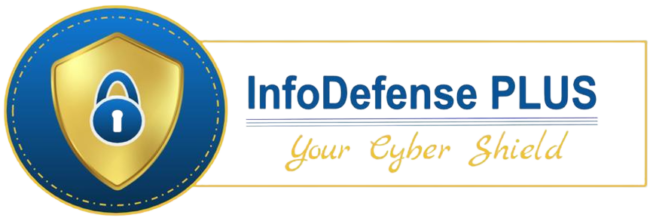Everybody today is concerned about computer security. And rightly so.
But, thanks to Microsoft’s PowerShell, we can equip ourselves with a vital defense mechanism right out of the box. This article introduces a straightforward PowerShell script that aids in identifying your computer’s communication channels, all without requiring additional run-time installations.
This subject of computer security pops up in casual conversation more and more. For example, whenever people are behind their computers, they ask themself a question: is somebody else uninvitedly connected to my computer? A simple command netstat in the command prompt window can give you an answer.
For your convenience, click here to download the script discusses in this article
But, of course, when you work inside a secure network, many tools perform intrusion detection and can answer this question, but what if you are at home? You have no monitoring tools; should you just give up and be at the mercy of cyber criminals? There is still you can do. In this short post, I will show you how to monitor your PC’s internet connections and check if they are legit. I’m providing a simple PowerShell script that will help you to identify whom your computer is talking to.
Advanced users can achieve the same result more elegantly (in my opinion, PowerShell is a bit too chatty) by using modern programming languages like Python or, for example, C#. Still, they require a run-time installed on your computer. At the same time, everything you need to run PowerShell scripts is coming right out of the box.
God bless Microsoft 🙂