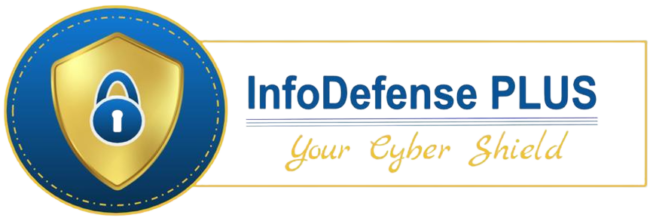Introduction to Dmitry (Deepmagic Information Gathering Tool)
Today, I want to talk about Dmitry – an unfairly underutilized tool in the Kali Linux toolbox.
Dmitry stands as a powerful UNIX/(GNU) Linux Command Line application, indispensable in the cybersecurity toolkit for its ability to gather extensive information about a target domain. Ideal for cybersecurity professionals and enthusiasts, Dmitry excels in uncovering potential subdomains, performing TCP port scans, identifying email addresses, extracting uptime information, and executing whois lookups, among other functions.
Getting Started with Dmitry
To explore Dmitry’s capabilities, launch the command line and input dmitry. This command reveals all available options, laying the foundation for practical usage.
Key Features and Commands of Dmitry
- Subdomain Discovery: Use
dmitry -s DOMAIN_NAMEto uncover potential subdomains. To save the output, append-o info.txtbefore the domain name. - TCP Port Scanning: Apply
dmitry -pb DOMAIN_NAMEfor port scanning and-o info.txtto save the results. - Comprehensive Data Collection: For a thorough investigation,
dmitry -winsepo DOMAIN_NAMEfetches whois data, Netcraft information, subdomains, and email addresses and conducts a TCP port scan. Include-o info.txtto store the data.
Utilizing Netcraft with Dmitry
Netcraft, a renowned internet services firm, provides crucial website security and infrastructure data. In Dmitry, the -n option retrieves Netcraft information about a host, enriching your cybersecurity research with detailed site reports, security vulnerabilities, and web server insights.
Practical Applications and Scenarios
- Scenario: Securing Small Business Networks
- Objective: Identify potential vulnerabilities in a small business’s web infrastructure.
- Dmitry Usage: Conduct a comprehensive scan using
dmitry -winsepo DOMAIN_NAMEto assess the security posture, checking for exposed subdomains or email addresses that cybercriminals might target for phishing attacks.
- Scenario: Competitive Analysis in Marketing
- Objective: Understand a competitor’s web infrastructure and uptime.
- Dmitry Usage: Use
dmitry -s DOMAIN_NAMEfor subdomain analysis anddmitry -n DOMAIN_NAMEfor Netcraft data to gain insights into the competitor’s hosting solutions and stability of online presence.
- Scenario: Research for Web Development
- Objective: Evaluate potential web hosts by researching existing clients.
- Dmitry Usage: Apply
dmitry -pb DOMAIN_NAMEto understand the port configurations of well-established sites, providing an idea of standard practices in server security.
Conclusion
Dmitry stands as an invaluable tool in the cybersecurity toolkit, offering deep insights through information-gathering techniques like subdomain discovery, TCP port scanning, and Netcraft analysis. Whether you’re securing a network, analyzing competitors, or researching web infrastructure, Dmitry empowers professionals to make informed decisions.
For those seeking further cybersecurity expertise, consider contacting InfoDefense Plus. Their team of experienced cybersecurity experts can provide tailored advice and solutions to meet your specific security needs, enhancing your defense strategy and ensuring your digital assets are well-protected.